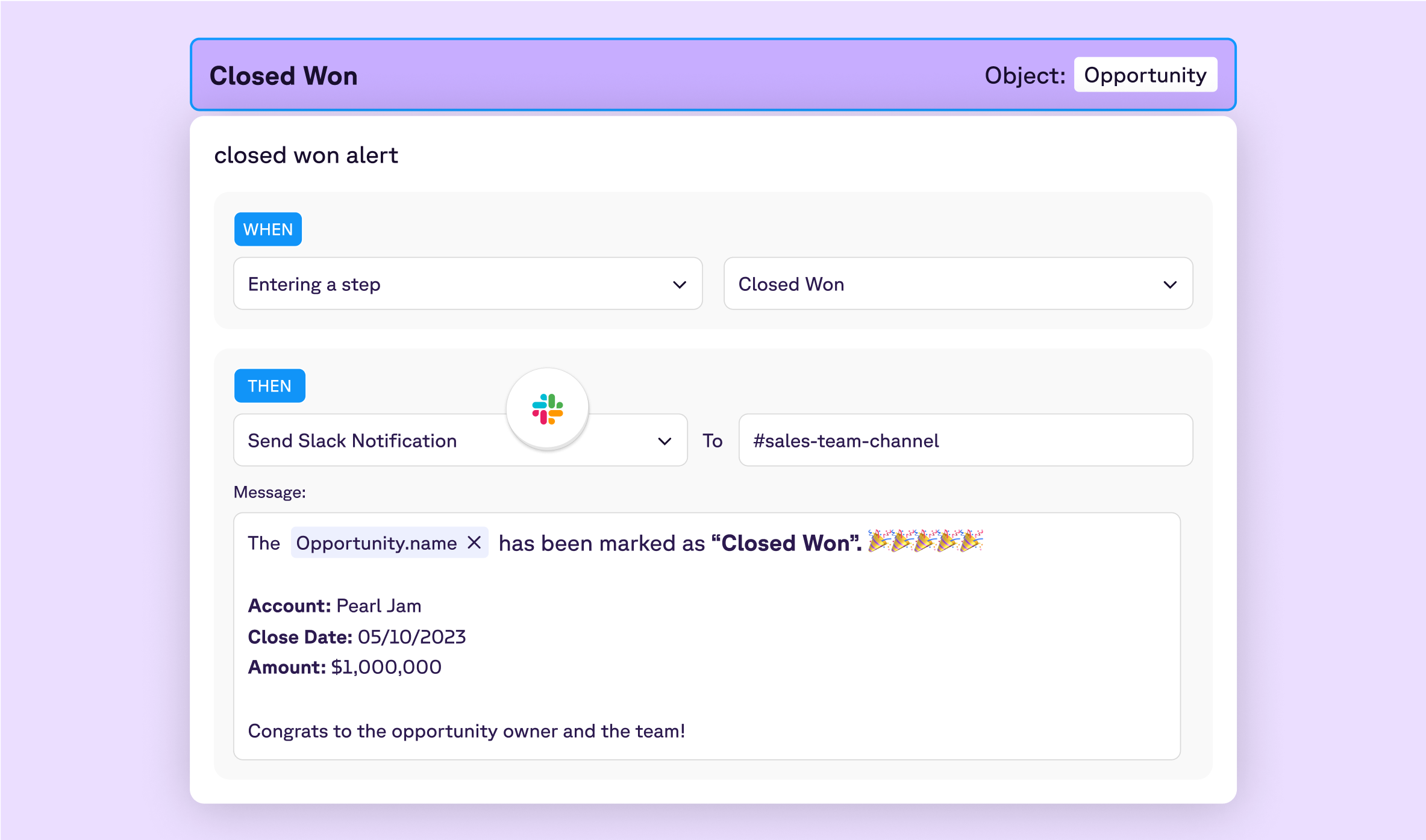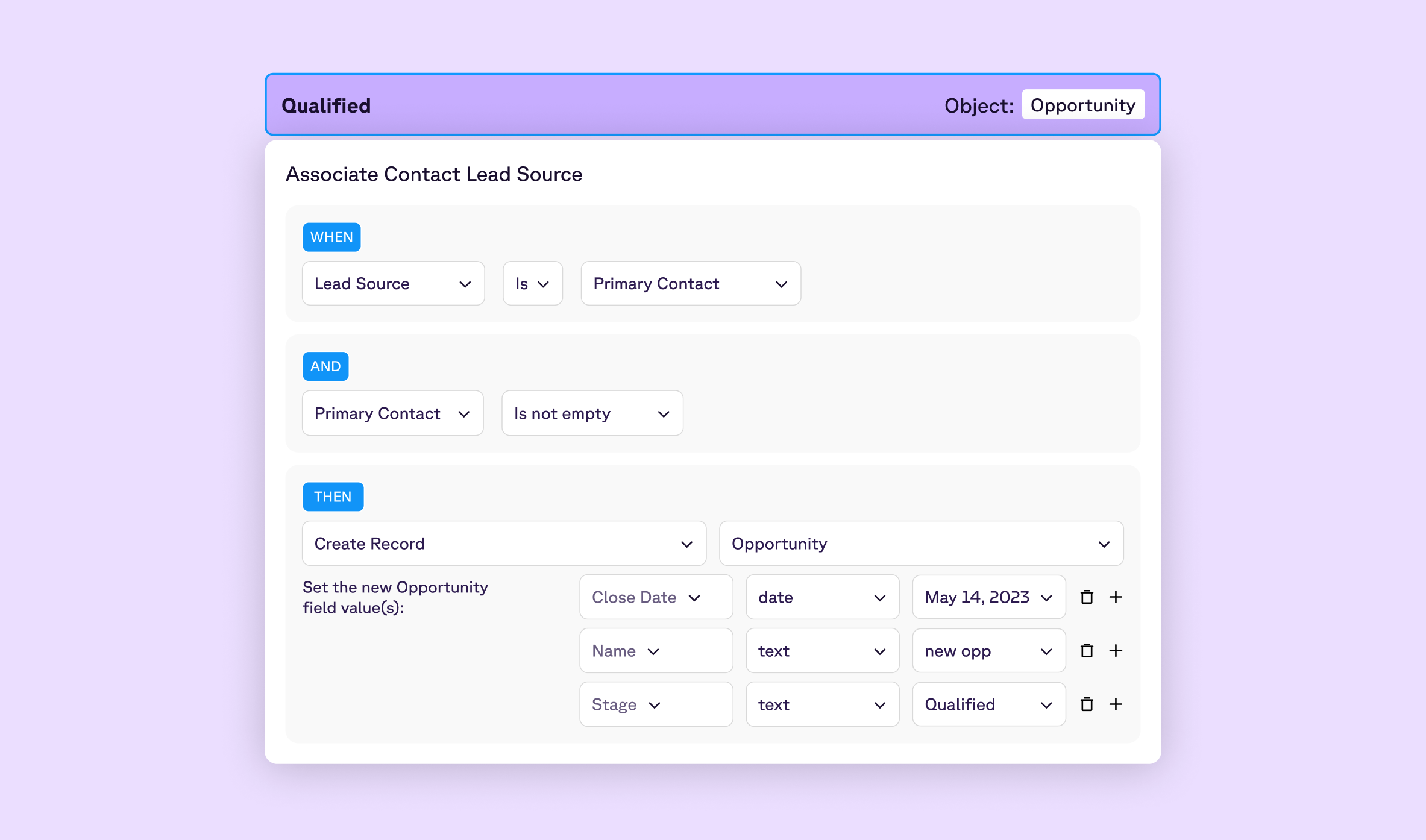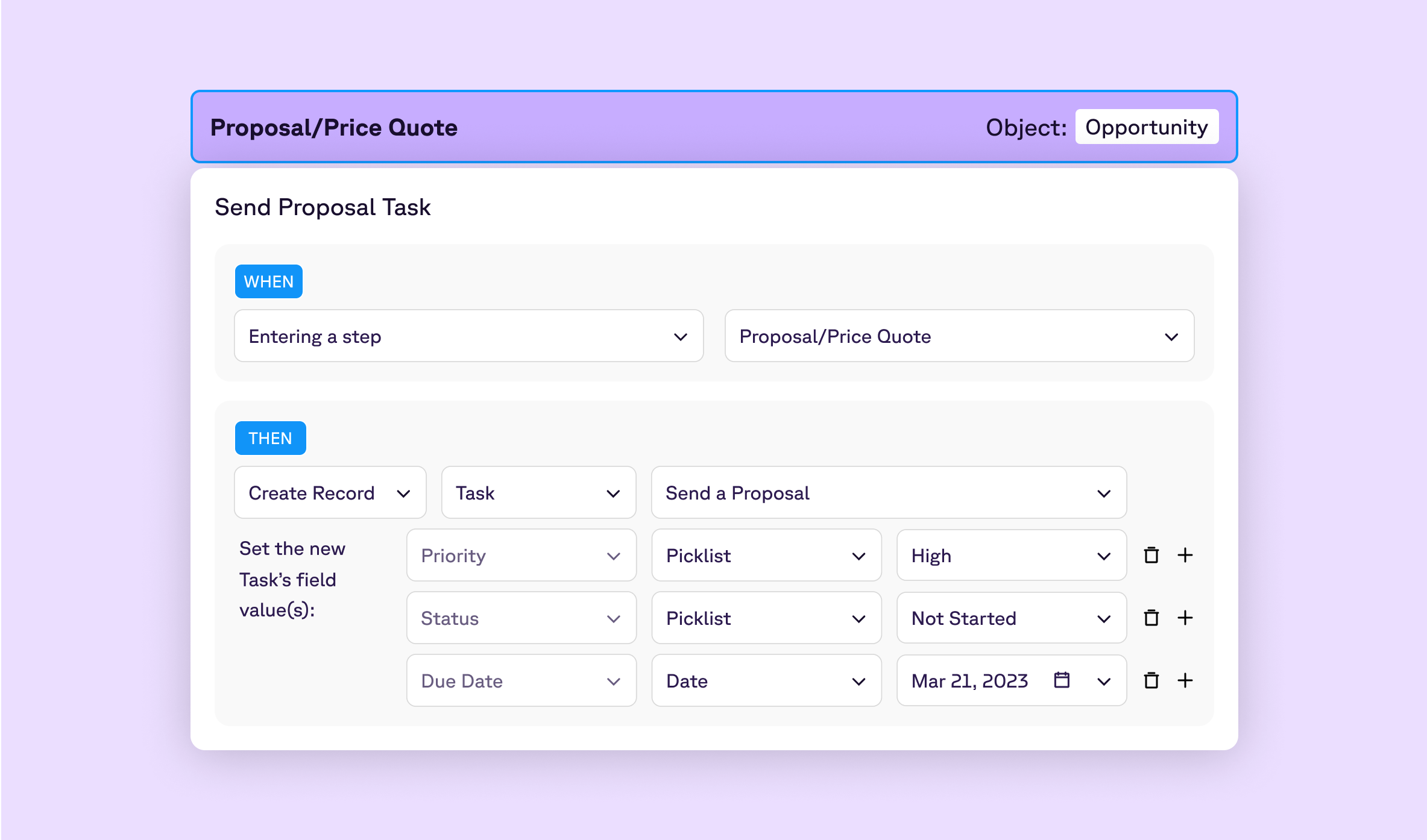Funnel Timestamping
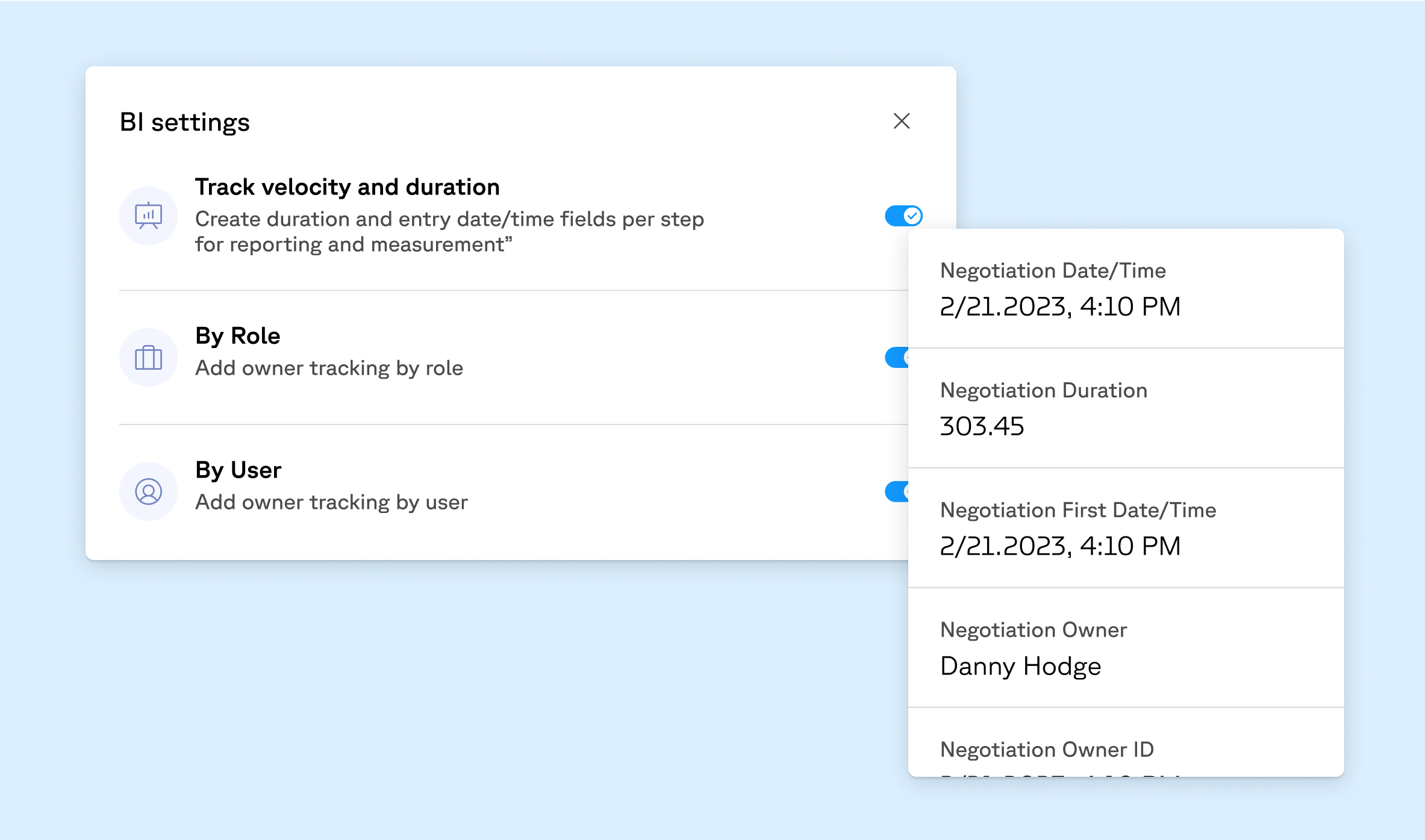
Timestamping is a crucial feature in Salesforce that records the exact date and time when a specific event or action occurred. This feature is essential for auditing, compliance, and data analysis purposes as it allows users to keep track of when particular activities or changes were made. By marking the date/time when a record enters each step of a business process, users can gain valuable insights into conversion rates, velocity, and set baselines to identify deals that are moving exceptionally quickly or slowly.
Sweep enables the creation of timestamping fields natively in Salesforce. It offers users the ability to measure date or date/time, select other metrics to measure, and decide whether to allow stages to move backward. By creating fields such as First Date/Time, Date/Time (most recent), and Owner and Owner Role IDs, Sweep allows for flexible historical reporting and keeps report filters straightforward.
Moreover, Sweep creates a formula field called Stage Name Duration that considers instances where a step has moved backward as if it was never in the future step. This ensures accurate calculation of conversion rates even when stages are skipped or moved backward.
Creating timestamping fields in Sweep is effortless. To do so, users can open any funnel, click the gear icon in the top left corner, select "BI Settings," toggle on the options for Date/Time, Owners, and Roles, and click "Deploy."