Salesforce alerts in Slack & Microsoft Teams
Turn Salesforce changes into instant, actionable alerts in Slack and Microsoft Teams. With Sweep, Admins and RevOps act faster, keep data clean, and stay aligned — without chasing reports or context-switching.
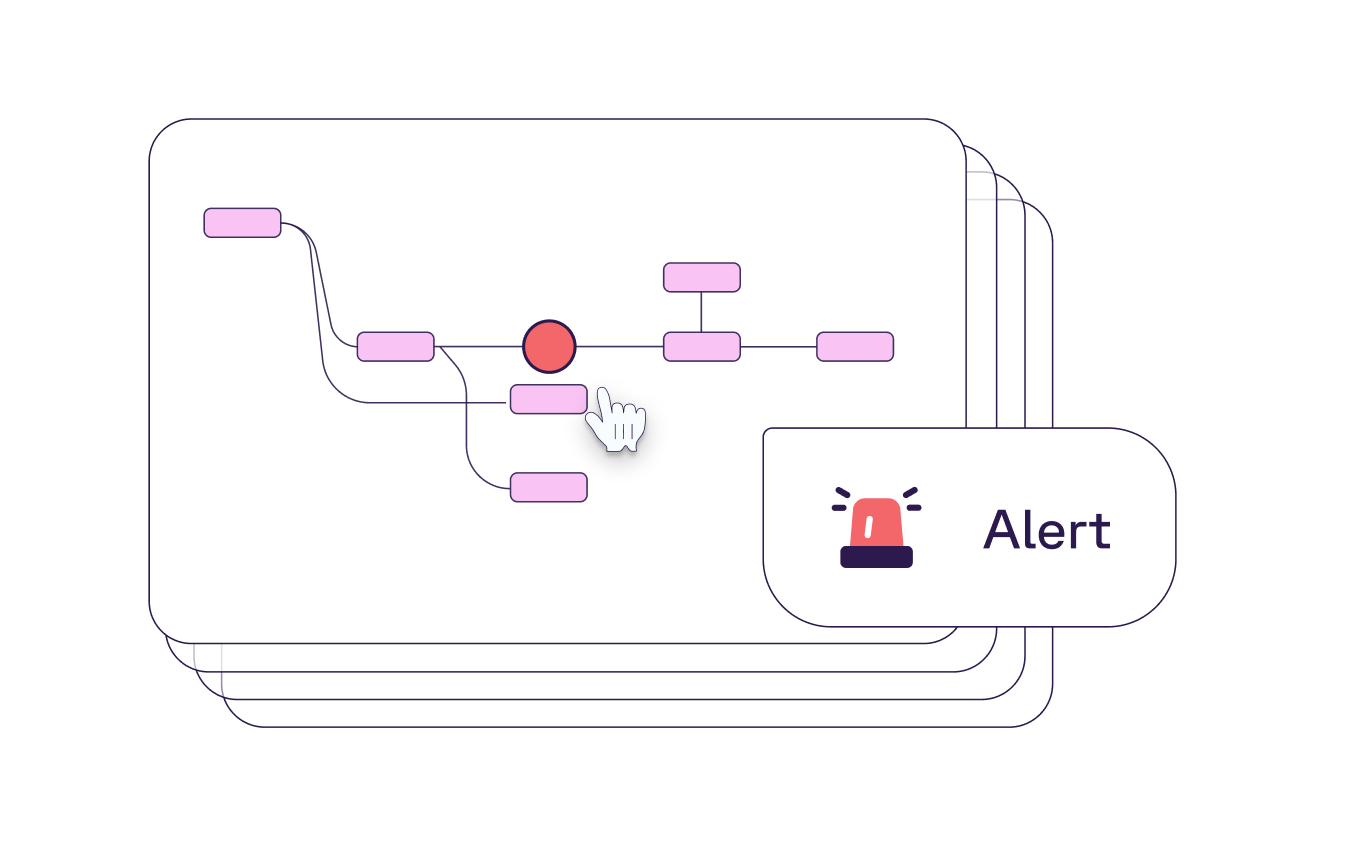
Intelligent Slack and Teams alerts features and capabilities
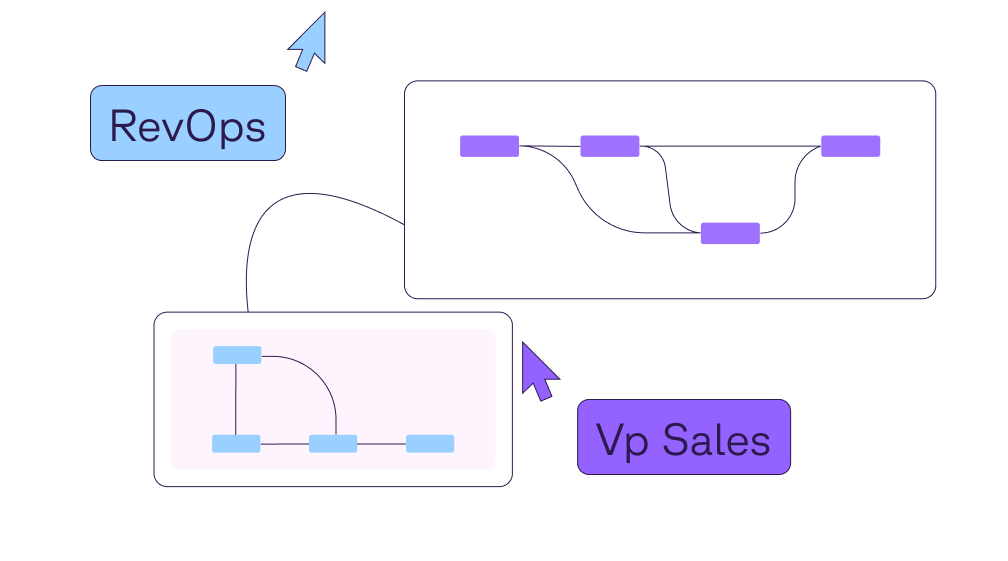
Real-time pipeline updates
Stop chasing static reports. Sweep pushes real-time Salesforce alerts for opportunities, territories, overdue tasks, and even custom objects so pipeline changes never slip through the cracks.
- Notify reps when opps stall or deals advance
- Surface SLA or stage-change reminders instantly
- Send alerts to individuals or channels
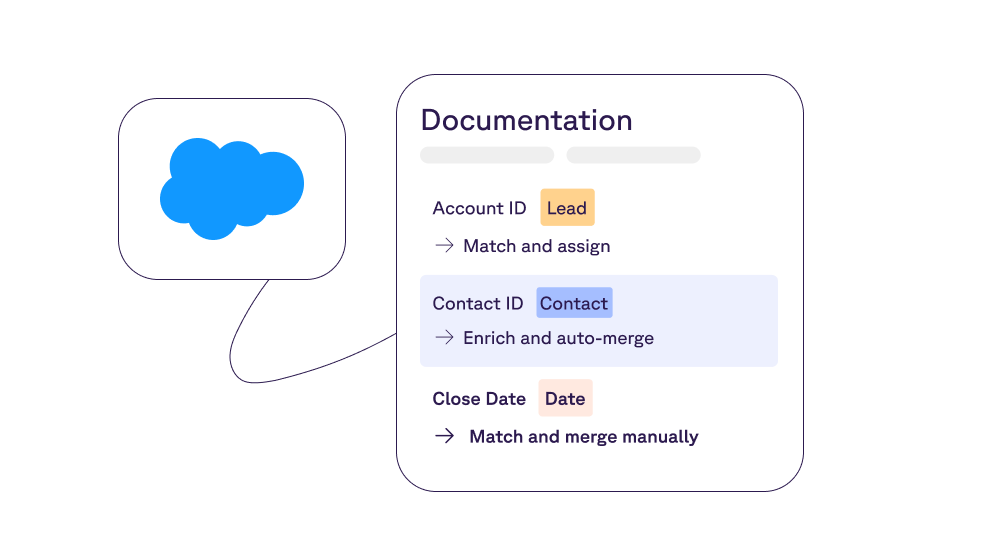
No-code configuration
Replace manual pings with automation. Build Salesforce alerts in minutes without Apex, Flows, or dev support.
- Trigger off any Salesforce field or object update
- Tailor messages to roles, regions, or teams
- Test and deploy instantly, with rollback options
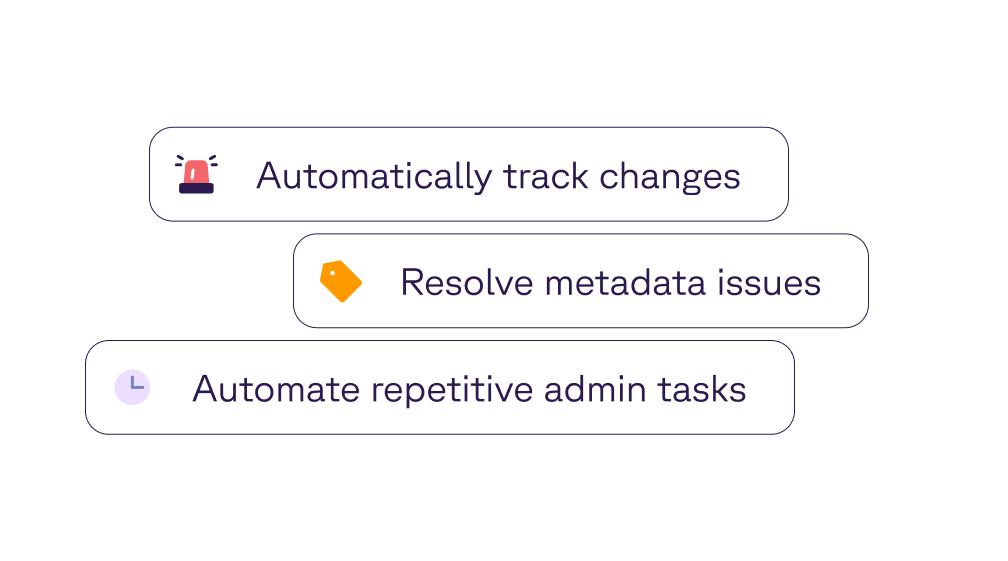
Automated deal rooms
When a big deal needs alignment, Sweep spins up a Slack or Teams channel automatically.
- Auto-create and archive deal rooms from Salesforce events
- Pull in managers, AEs, CSMs, and support in one click
- Keep shared context for faster collaboration
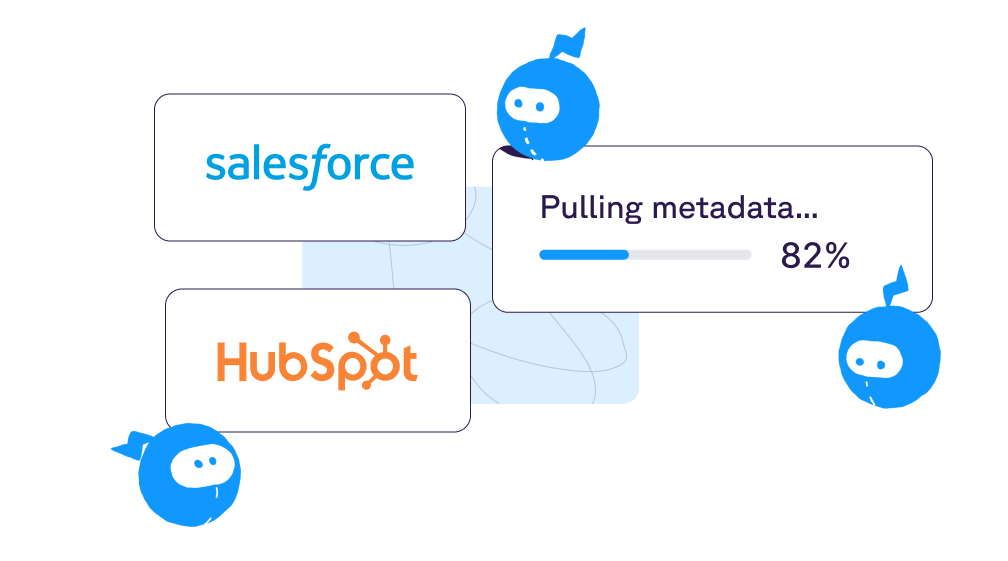
Bi-directional workflows
Sweep spurs your reps to act, creating Salesforce notifications upon updating Salesforce stages, dates, and fields directly in Slack or Teams.
- Change opp stage, close date, or ownership in-channel
- Capture missing fields or hygiene updates without switching apps
- Improve Salesforce update rates by 20% (Cognitiv)
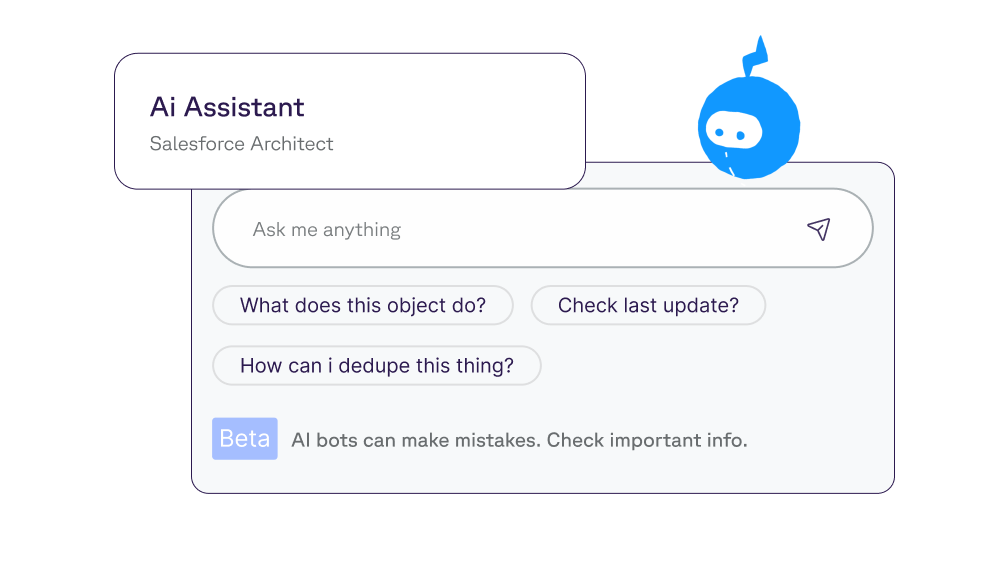
Dynamic, contextual messaging
Make every Salesforce notification actionable by embedding Salesforce record data directly into the message.
- Insert dynamic fields like opp value, owner, or next step
- Add related record details for full context
- Ensure reps have the info they need to act immediately

Precision targeting for recipients
Not every alert should go to the whole team. Sweep makes it easy to direct alerts where they matter most.
- Send alerts to the record owner automatically (e.g., Lead Owner, Opp Owner)
- Route team-wide updates to specific Slack or Teams channels
- Mix and match — send one part of the alert to a manager, another to the account team
Real users. Real time saved.

Challenge:
Deputy needed a way to keep pipeline data clean and managers informed, but Salesforce’s native tools left too much manual monitoring for the RevOps team. Hygiene checks and reminders were eating up time.
Solution:
Using Sweep, Deputy built 15 custom Slack alerts in just 30 minutes — tailored for each region and manager — without needing developer time. The alerts replaced static hygiene reports with automated, proactive pings in Slack.
Results:
- 90% reduction in time to implement alerts
- Improved data hygiene without manual monitoring
- Proactive notifications kept managers and reps aligned
“In 30 minutes, I built 15 different types of notifications, 5 for each region. It was awesome, so easy.”

Challenge:
ClearGov’s managers were spending hours chasing reps about overdue opportunities and territory changes. Manual check-ins slowed down responses and left CRM data out of date.
Implementation:
ClearGov replaced monthly hygiene pings and ad-hoc follow-ups with automated Slack alerts. Reps now get notified instantly when opps go overdue, close dates need updating, or territories shift — and can act directly from Slack.
Results:
- 80% fewer manual follow-ups
- 5× faster response to pipeline changes
- 75% faster issue resolution
“Slack integration is the most rep-facing improvement we’ve made. Territories change, opps go overdue — reps get alerts instantly in Slack.”

Challenge:
Cognitiv wanted to improve Salesforce hygiene and shorten deal cycles, but reps often delayed updating opportunity stages and reporting competitive insights.
Solution:
Sweep’s Slack alerts prompted reps to update Salesforce in real time — from opp stage changes to lost-deal reasons. This eliminated delays, improved reporting accuracy, and gave the product team faster competitive feedback.
Results:
- 20% more Salesforce updates completed on time
- 5% faster sales cycle progression
- Real-time competitive feedback loop for the product team
“Sweep’s Slack alerts increased Salesforce updates by 20% and cut sales cycle delays by 5%.”
From update to action
Whether it’s a stalled opportunity, a territory shift, or a new lead, Sweep turns Salesforce changes into instant Slack and Teams alerts, so your team can respond faster and close sooner.





