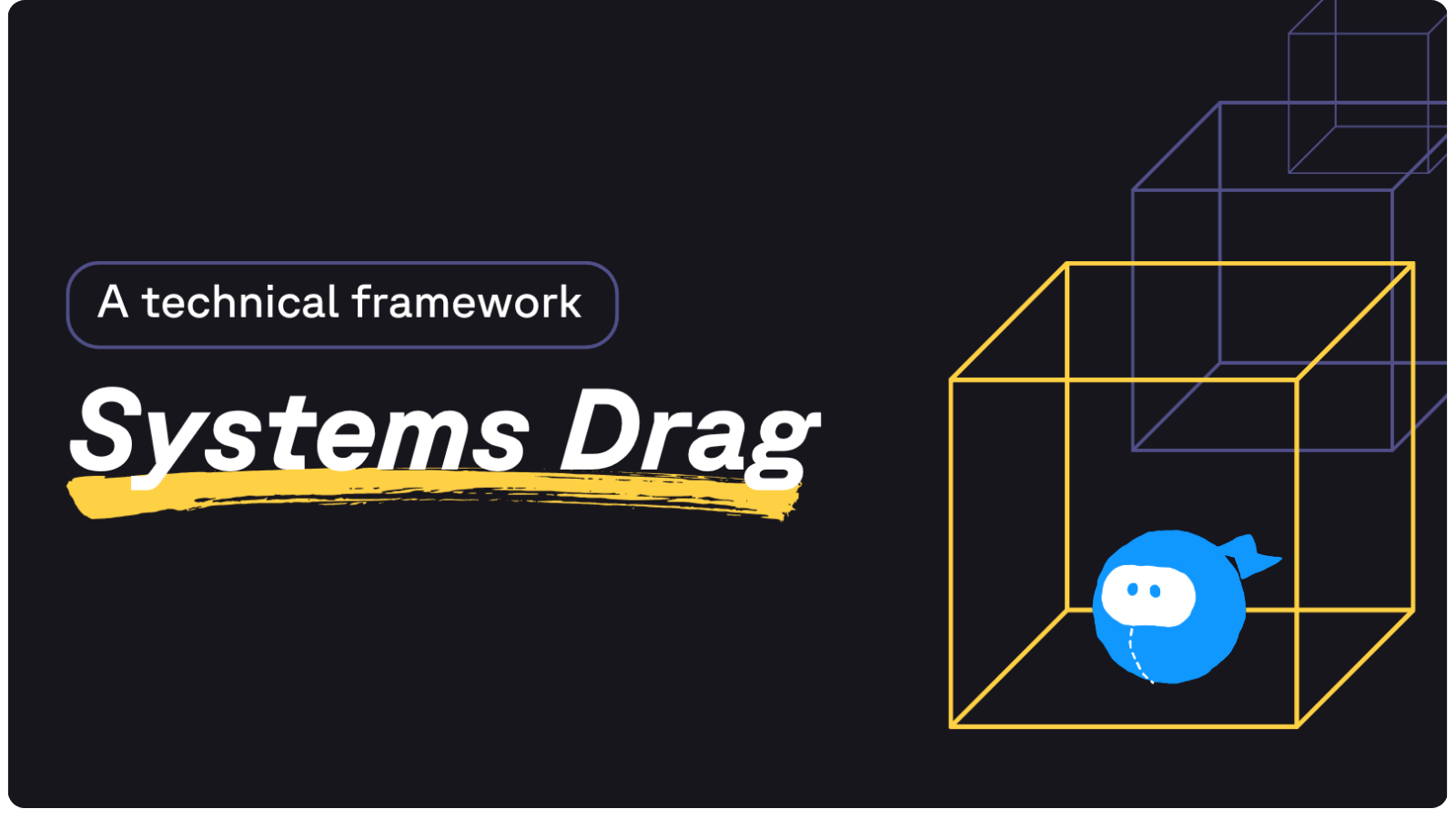In short, systems drag is what happens when technical debt compounds in your Salesforce org until everything feels harder than it should.
It’s the Salesforce equivalent of aerodynamic drag: every little inefficiency adds resistance. One hardcoded value here, three extra flows there, a couple of “we’ll clean this up later” workarounds — and suddenly simple changes take weeks, deployments feel risky, and nobody wants to touch the old stuff.
This report, carefully compiled over the last few weeks, looks at systems drag as an actual system, not just a vibe:
- How technical debt compounds in Salesforce (and why it’s not just “slow pages”)
- The physics-style mechanisms that turn small issues into exponential slowdowns
- How to quantify the cost in time, money, and lost opportunity
- How process mining and metadata analysis help you find the worst offenders
- How to prioritize cleanup so it actually happens
- Where Sweep’s metadata agents and agentic workspace model fit into this picture
If you get this right, you stop treating technical debt as an abstract shame spiral and start treating it as a portfolio you actively manage. The payoff: organizations routinely see 30–50% faster development cycles and major cuts in maintenance, firefighting, and “what will this break?” anxiety.
1. Understanding Systems Drag: More Than Just “Slow Performance”
Most teams only notice systems drag when users complain: “Salesforce is slow.”
By then, it’s already late.
Systems drag is the cumulative effect of hundreds of micro-inefficiencies across configuration, automation, code, and integrations. It behaves much more like aerodynamic drag than a simple performance tax: each new bit of complexity makes every other change harder, and that resistance grows non-linearly over time.
How it usually starts:
- A hardcoded value to hit a deadline
- A one-off workflow “just for this team”
- A bit of branching logic in a Flow instead of pushing back on requirements
- Another report, another field, another integration
Individually, each decision seems rational. Collectively, you end up with a dense web of dependencies and brittle logic. Development slows to a crawl, impact analysis becomes guesswork, and teams start saying things like “We’d love to fix that, but nobody wants to touch Opportunities.”
This is the “interest payment” you're making on your technical debt: you pay it every time you try to change something.
Real-world impact:
One global cloud security company discovered their Salesforce org had accumulated so much systems drag that even small changes required days of analysis and extended testing windows. After running a structured cleanup program, they saw:
- ~50% reduction in governor limit exceptions
- ~30% faster system performance
- ~40% decrease in integration errors
With tools like Sweep, you can actually see this drag as metadata and process complexity instead of discovering it one emergency at a time.
2. The Physics of Systems Drag: How Small Issues Create Exponential Slowdowns
Systems drag doesn’t scale linearly. Oh heavens no. It compounds.
In Salesforce, you don’t just “add” 100ms here and 150ms there. Each new bit of logic can:
- Trigger additional queries
- Fan out across multiple flows
- Collide with other automation
- Push you closer to governor limits
The result is cascading slowdowns and fragile deployments that are way worse than the sum of their parts.
2.1 Compounding Mechanisms
Trigger Overload
Multiple triggers on the same object—especially when unmanaged—are a classic drag source. If each trigger:
- Runs its own queries
- Implements overlapping logic
- Doesn’t respect bulkification best practices
…then every DML operation becomes a small gauntlet.
Example: One organization discovered 12 separate triggers on Opportunity, all firing in sequence. Result: an extra ~2.8 seconds on every Opportunity save and frequent CPU timeouts under load.
Workflow / Flow Proliferation
Every active rule or Flow is another conditional check that has to evaluate on create/update. As they pile up:
- Each save kicks off dozens of evaluations
- Field updates cascade into more automation
- Flow nesting creates invisible complexity
You don’t feel this when you add “just one more Flow.” You feel it when a basic update starts taking seconds instead of milliseconds—and nobody is sure why.
Inefficient Query Patterns
The classic anti-pattern: SOQL in loops.
- A single query inside a loop over 200 records can blow through limits
- Nest that logic inside Flows or triggers, and it gets multiplied
- Add another automation layer on top, and now your limits are a constant threat
Sweep’s metadata agents surface these patterns across Apex, Flows, and dependencies so you can refactor the highest-risk chains instead of guessing in the dark.
2.2 Governor Limits: Where Drag Crashes into Reality
Salesforce’s governor limits exist to keep the multi-tenant platform healthy. Under systems drag, they show up as your early warning system—and eventually, your brick wall:
- CPU timeouts during peak usage
- SOQL query limit violations (often due to nested automation)
- DML row locking and “too many DML” issues
- Heap size/memory exceptions with larger data volumes
This is the point where systems drag stops being “annoying” and starts breaking critical business processes. Users don’t care that it was a CPU limit—they just know their deals won’t save.
3. Quantifying the Cost: Turning Technical Debt into Business Language
“Technical debt” means nothing to the CFO.
“Six-figure lost productivity and 40% slower feature delivery” gets attention.
To win investment in cleanup, you have to quantify systems drag.
3.1 Technical Debt Ratio (TDR)
A simple, useful metric:
Technical Debt Ratio (TDR) = (Remediation Cost / Development Cost) × 100
Example:
- Development cost for a feature: $500,000
- Estimated remediation cost for related issues: $50,000
TDR = (50,000 / 500,000) × 100 = 10%
Rough benchmarks:
- < 5% TDR → healthy, manageable
- 5–20% → needs monitoring and periodic cleanup
- > 20% → drag is actively hurting delivery
At ~23% TDR, organizations can lose on the order of tens of thousands per quarter in avoidable rework—money that could be funding new capabilities instead of patching old ones.
Sweep helps here by making remediation cost easier to estimate: when you can see exactly which Flows, triggers, and fields are impacted by a change, you can actually assign realistic effort and risk.
3.2 Operational Impact Metrics
Beyond cost, systems drag shows up in everyday experience:
- Development Velocity
One org measured a 63% increase in average development time for new features tied directly to technical debt complexity. - Deployment Failure Rates
Teams with heavy drag see up to 40% more deployment failures, with expensive rollbacks and late-night firefighting. - User Productivity
Sales reps in high-drag orgs report 15–20 extra minutes per day wrestling with workarounds and slow pages—about 130 hours/year per rep.
When you plug your own numbers into these models, the “we’ll clean it up later” posture gets harder to defend.
4. Process Mining: Using Data to Find the Real Bottlenecks
Even with good instincts, humans are bad at guessing where the real drag lives.
Process mining is how you stop guessing.
By treating Salesforce as a stream of event logs—stage changes, case updates, assignments, escalations—you can reconstruct the actual processes running in your org instead of the theoretical ones in your playbook.
4.1 A Simple Process Mining Loop
- Identify the Digital Footprints
Every business process leaves traces:- Opportunity stage changes
- Case lifecycle transitions
- Work order updates
- Task completions and escalations
- Collect the Events
Pull structured event logs from Salesforce (and related systems) with timestamps, actors, and steps. Tools like MuleSoft, ETL, or native connectors can help. Sweep complements this by mapping the metadata and automation that sit underneath those events. - Analyze the Process
Algorithms then turn these logs into:- Visual process maps
- Common “variant” paths
- Cycle times and rework loops
- Points where real life diverges from the “happy path”
- Extract Business Insights
You can now name friction points:- Bottleneck approvals
- Loops where cases bounce between queues
- Rework patterns caused by validation rules or missing data
- Automation that adds steps but not value
4.2 Real-World Applications
- A European insurance company used process mining on claims handling and discovered 37% of claims followed non-standard paths that required manual intervention. Fixing conflicting validation rules and trimming unnecessary approvals:
- Saved millions in operational cost
- Cut turnaround time by 28%
- Reduced policy violations by 37%
- In field service, process mining can explain missed “First Time Resolution” targets by revealing:
- Rework cycles on certain work order types
- Long idle times between dispatch and completion
- Specific combinations of routing + automation that create delays
Sweep plugs into this story by giving you visibility into what’s causing those process variants at the metadata level: which Flows, rules, triggers, and integrations are driving the behavior you see.
5. Metadata Rot: How Orphaned Components Quietly Take Over
Systems drag has a very physical substrate in Salesforce: metadata rot.
Over time, every org accumulates:
- Unused fields
- Old automation nobody wants to delete
- Redundant code paths
- Multiple “versions” of the same process
It’s not malicious. It’s just the reality of years of “ship it now” without a real cleanup strategy.
5.1 What Metadata Rot Looks Like
- Unused Fields
Fields created for a project that’s long dead—but now: Many orgs carry 100+ unused fields per major object.- Show up on layouts
- Are referenced in Apex or Flows
- Block deletions or refactors
- Orphaned Automation
Deactivated workflows, retired Process Builders, and Flows that are no longer used... but still:- Need to be reviewed in audits
- Show up in impact analysis
- Confuse new admins
- Redundant Code
Visualforce, Aura, and Apex built years ago, now replaced by LWCs or new flows—but never actually removed. - Configuration Fragmentation
Three different approval processes for requests that are functionally the same. Slightly different rules, wildly different maintenance footprint.
Sweep’s org-wide metadata graph is designed to surface this rot: what’s unused, what’s risky to touch, and what’s blocking you from simplifying.
5.2 The Dependency Cascade
The worst part of metadata rot is the dependency web.
You try to delete a “harmless” field and realize it’s referenced in:
- Validation rules
- Apex triggers
- Flows and processes
- Reports and dashboards
- External integrations
So you back away slowly and leave it.
Multiply that decision by a few hundred and you’ve got an org where everyone is afraid to delete anything. Changes keep getting layered on top. Systems drag accelerates.
Sweep’s metadata agents help untangle this by:
- Mapping dependencies across Salesforce and related systems
- Highlighting which components are actually in use
- Showing blast radius for proposed changes before you deploy
That’s how you turn “we can’t touch that” into “here’s the exact plan to safely retire it.”
6. Strategic Cleanup: Frameworks for Prioritizing Remediation
Everyone agrees “we should clean things up.” Nobody agrees on which things or when.
The only way technical debt reduction survives contact with quarterly goals is if it’s prioritized with the same rigor as new features.
6.1 The 80/20 Prioritization Framework
Applied to technical debt, the Pareto principle holds up: 20% of your debt causes ~80% of your pain.
You find that 20% by scoring each issue on:
- Business Impact (1–5)
Does this issue:- Hurt user productivity?
- Risk data loss or compliance?
- Block future projects?
- Remediation Effort (hours)
- Quick wins: < 2 hours
- Medium: 2–8 hours
- Large: 8–40 hours
- Major: 40+ hours
- User Impact Scale
- Affects 3 admins or 500 sales reps?
- Customer-facing or back-office?
- System Criticality
Is it on the critical path of core revenue processes?
6.2 Agile Debt Sprints (Without the “Big Bang” Fantasy)
The least effective model: “We’ll do a big cleanup project later.”
The more sustainable pattern:
- Reserve 20–30% of each sprint for debt reduction (legacy-heavy orgs toward 30%)
- Apply the Boy Scout Rule: leave areas of the code/config slightly better each time you touch them
- Categorize debt so you don’t overload sprints with only “big rocks”:
- Local debt:
- Self-contained in one method, Flow, or rule
- Fix during normal delivery work
- Global debt:
- Impacts a service, domain, or major object
- Needs dedicated spikes and planning
- Systemic debt:
- Crosses multiple teams and systems
- Requires architectural roadmap and several sprints
- Local debt:
Sweep’s monitoring and change intelligence help you decide which debts to tackle this sprint based on actual blast radius, not vibes.
6.3 The Technical Debt Registry
If technical debt isn’t written down, it doesn’t exist... until it bites you on the backside.
A simple registry transforms “we know the org is messy” into a backlog you can manage:
Each entry should record:
- Clear, specific problem statement
- Category: Apex / Flow / Config / Integration / Security
- Business impact (1–5)
- Estimated remediation hours
- Risk level: Critical / High / Medium / Low
- Dependencies and affected components
This lets product owners ask:
“Do we add new lead scoring or burn down the governor limit warnings on Opportunity save?”
And then answer that as an explicit trade-off.
Sweep’s metadata graph effectively acts as a living context layer for this registry: what’s connected, what’s brittle, and what’s safe to touch.
7. From Drag to Drive: Turning Debt into an Advantage
Systems drag in Salesforce extends far beyond a technical annoyance. It’s a business problem:
- Slower delivery
- Higher risk on every change
- Lower confidence in data
- Burned-out admins and architects
But technical debt itself isn’t inherently bad. It’s the byproduct of moving fast. The question is whether you’re managing it intentionally—or letting it manage you.
The orgs that turn drag into drive shift in four ways:
- Invisible → Visible
They make technical debt measurable, trackable, and visual.
Sweep’s metadata agents help here by:- Mapping dependencies and blast radius
- Surfacing unused, risky, and redundant components
- Monitoring changes so new drag doesn’t sneak in unnoticed
- Accidental → Intentional
They distinguish between:- Prudent debt: taken deliberately to meet a time-bound opportunity
- Reckless debt: created by poor practices and shortcuts
- Reactive → Proactive
They build quality into the delivery process: Sweep supports this by giving teams “preflight” visibility—so you can see the blast radius before you deploy.- Static analysis
- Fitness functions and guardrails
- Continuous refactoring, not just quarterly “cleanup sprints”
- Technical → Business
They talk about debt in terms of: Not just “ugly code” or “old Flows”.- Time to market
- Risk and compliance
- NRR, churn, and revenue efficiency
The bottom line:
One organization that treated their technical debt crisis as a first-class program (with measurement, prioritization, and ongoing governance) saw:
- ~40% faster development cycle times
- ~65% fewer deployment failures
- ~28% higher feature delivery throughput in six months
Sweep’s role in this future state is simple:
Turn your Salesforce and Snowflake metadata into a live, navigable map; let metadata agents handle the heavy lifting of analysis and impact assessment; and free your teams to build the future instead of constantly paying for the past.
That’s the path from systems drag to systems drive. :)