Everyone wants to improve collaboration and ensure tighter GTM alignment in Salesforce. Or, perhaps more accurately, everyone says they want to improve collaboration. And why wouldn’t they? Sharing information, ideas, and feedback freely is the cornerstone of building a productive cross-functional team. But of course, suggesting that your team become more collaborative is much easier said than done.
The reality within Salesforce can be a tangled mess of technical gaps and miscommunication. GTM leaders might not understand the system's complexities, while RevOps might struggle to explain them in business terms. This can lead to challenges with data requests, customizations, and communication.
So how can you ensure that your team works together in Salesforce when the platform is inherently difficult to use collaboratively? The answer is both philosophical as well as practical. When you’re trying to ensure alignment between your RevOps team and your GTM team who could be dealing with miscommunication issues or technical challenges, you have to start small. You need to add specific collaborative practices – and tools – into your workplace while simultaneously encouraging a more communicative culture. After all, a cultural shift doesn’t just happen: you have to make specific changes to allow the members of your team to reach a more collaborative headspace.
Here are three practical ways to improve cross-functional collaboration at your company:
1. Get teams on the same page
While their goals may align, GTM teams and RevOps teams may find it difficult to collaborate within the confines of Salesforce. After all, it’s not a visual platform and requires a certain amount of technical skill to navigate. Plus, documenting the proposed changes in Salesforce and executing the build can be a very time consuming process.
Imagine this: a GTM leader presents RevOps with a strategy for optimizing sales processes. In order to demonstrate how these updated processes would function, RevOps could use Miro, a digital diagramming tool, to illustrate the processes in question as well as the larger implications to the entire Salesforce configuration.
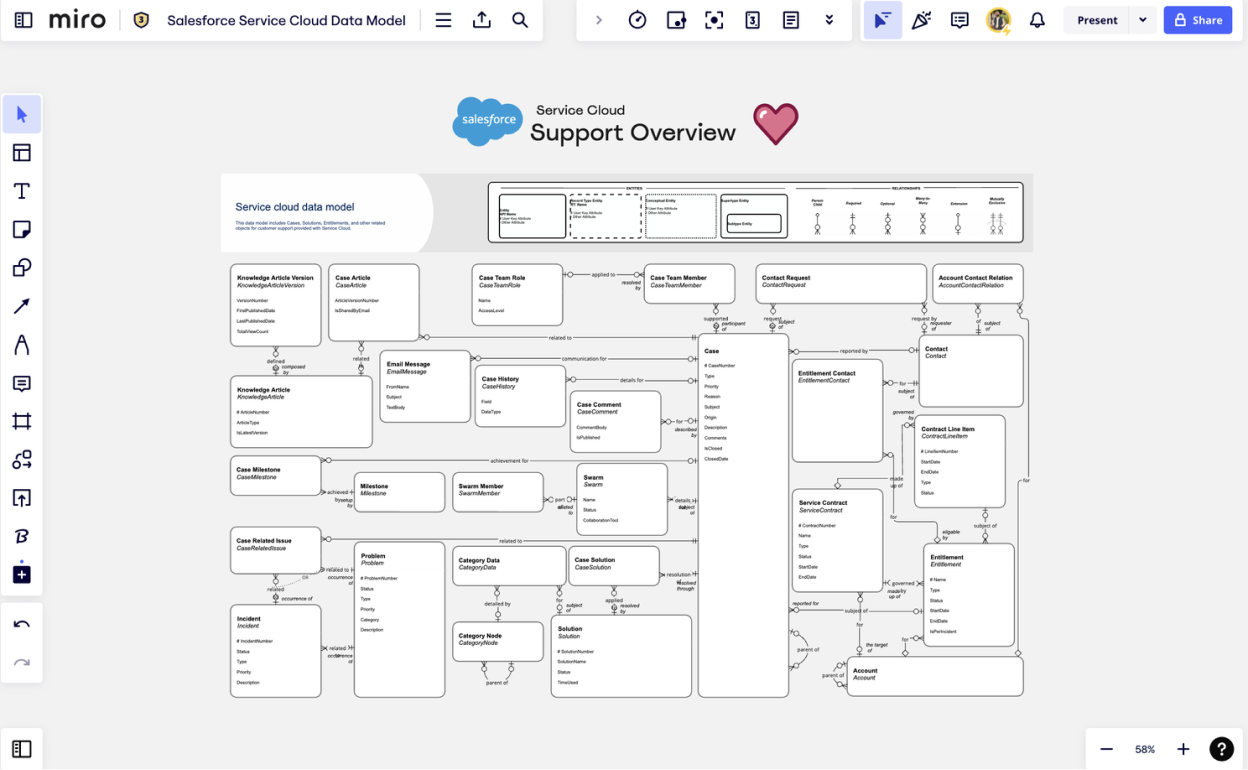
After creating this visual representation, the GTM team may ask: "Could we tweak this step?” or "How about integrating this automation?" By having a diagram, this back-and-forth can happen during a meeting where both parties can explain the reasoning behind changes as well as the dependencies those changes could disrupt.
With a tool like Sweep, however, RevOps can ditch the manual diagramming for its automated process documentation based on the current state of your Salesforce. When GTM leaders bring their vision, RevOps can instantly visualize the proposed changes within Sweep's dynamic model. GTM leaders and RevOps can explore different configurations and scenarios in real-time without losing hours in re-editing slides – those moments are now devoted to innovation and collaboration.
2. Improve Visibility
Let’s face it: working together doesn’t really work if your teammates have no idea what you’re working on. Or, if they think they know what another team is working on, but don’t have all the details. Providing your coworkers with the context surrounding your responsibilities can help them understand why you want to collaborate in the first place.
This is why documentation is key to collaboration. When RevOps creates visual documentation for GTM teams, the latter can validate that what is built in Salesforce accurately reflects the way they are going to market.
Again, while Salesforce is not a visual platform, you could use a tool like Figjam, an online whiteboarding tool, to represent the configuration. Cross-functional collaborators can use the whiteboard to illustrate their proposed changes and even leave notes as to one another, as needed.
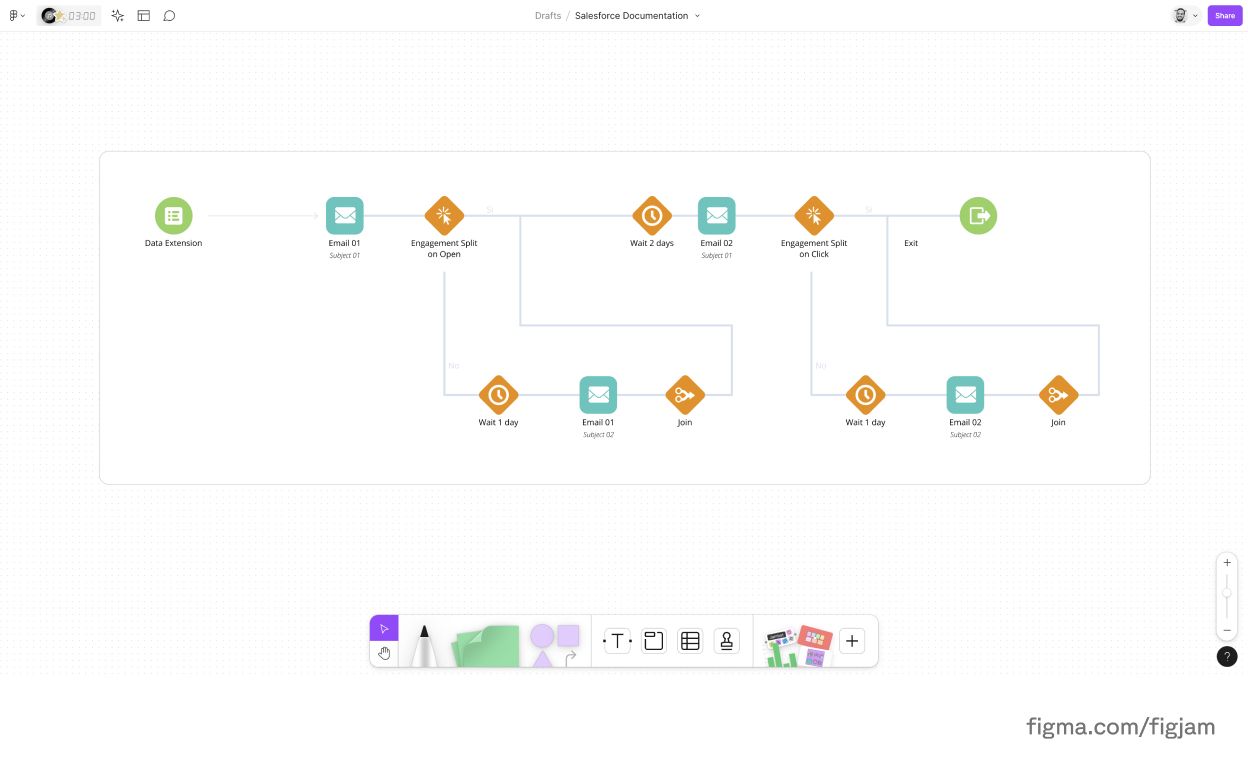
This provides a source of Salesforce truth that is accessible to those with varying levels of familiarity with the platform. Plus, leadership can quickly see what is happening (or is about to happen) in their CRM without having to tag RevOps for an explanation.
3. Communicate clearly and with context
Good communication takes practice. But there are a few ways you can help support your teams by clarifying the ways in which they’re talking to one another. First, consider choosing one main channel for communication, like Slack. By setting up a channel, you’ll be able to ensure that everyone is getting the same information at the same time.
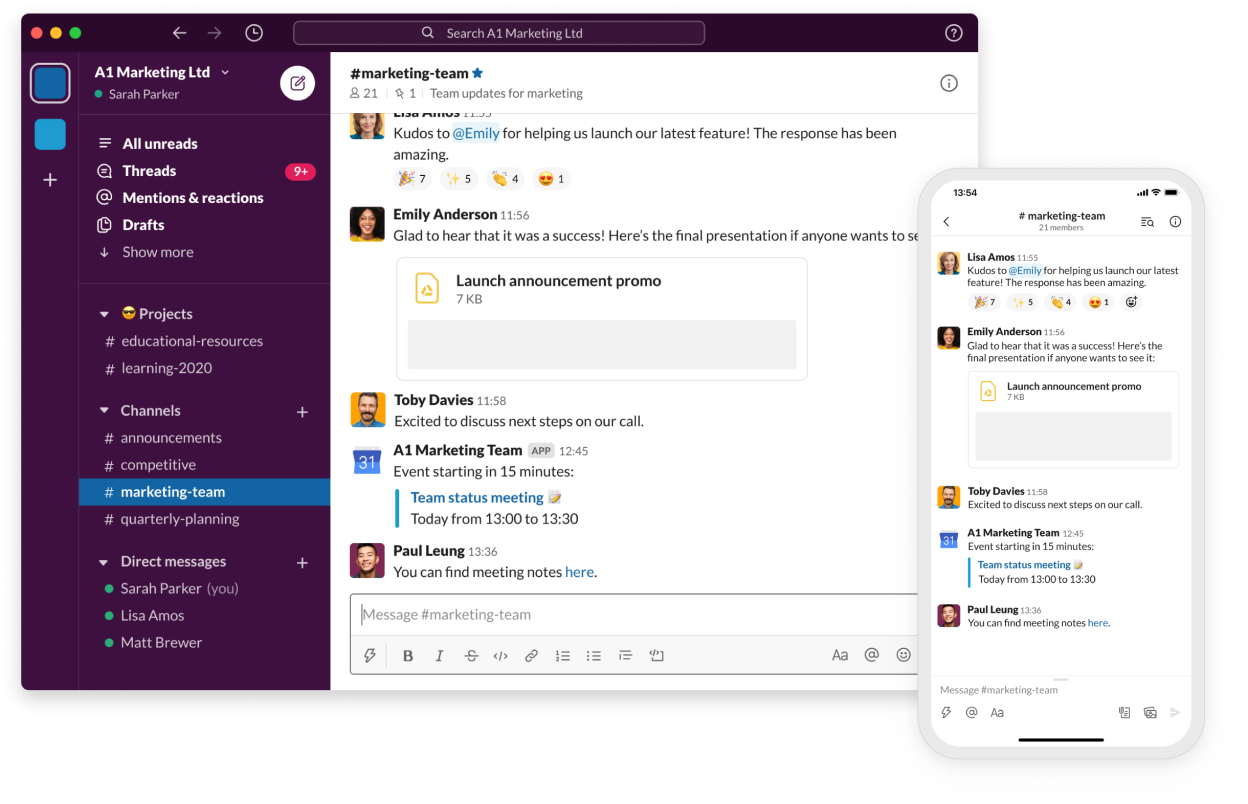
Remember: everyone at your company has the same goal and is trying their best to achieve it. By keeping this in mind, you’ll be able to more easily navigate the challenging conversations that arise when collaborating across functions.
While all of these tools function well, Sweep provides a visual workspace for your Salesforce configuration that prioritizes collaboration as well as ease-of-use. Rather than manually setting up a Miro diagram or Figjam board, you can simply connect your Salesforce configuration to Sweep and automatically visualize your entire end-to-end customer experience.. Plus, you can leave comments directly on the business processes so users see your feedback with context. And you can set up automated Slack messages that keep every stakeholder up to date on relevant changes. Your RevOps team will spend less time worrying about documentation or visualization and more time bringing the GTM vision to life. And GTM leaders enjoy a level of visibility and control over sales processes that was previously unimaginable.
Book a demo today and see how Sweep can help your company improve collaboration.

