Bring Salesforce into Slack
Keep your go-to-market teams engaged and informed, through actionable alerts and notifications based on actual Salesforce data.
Connect Slack & Salesforce with just a click and let anyone on your team configure alerts in a minute, not worrying about breaking anything.
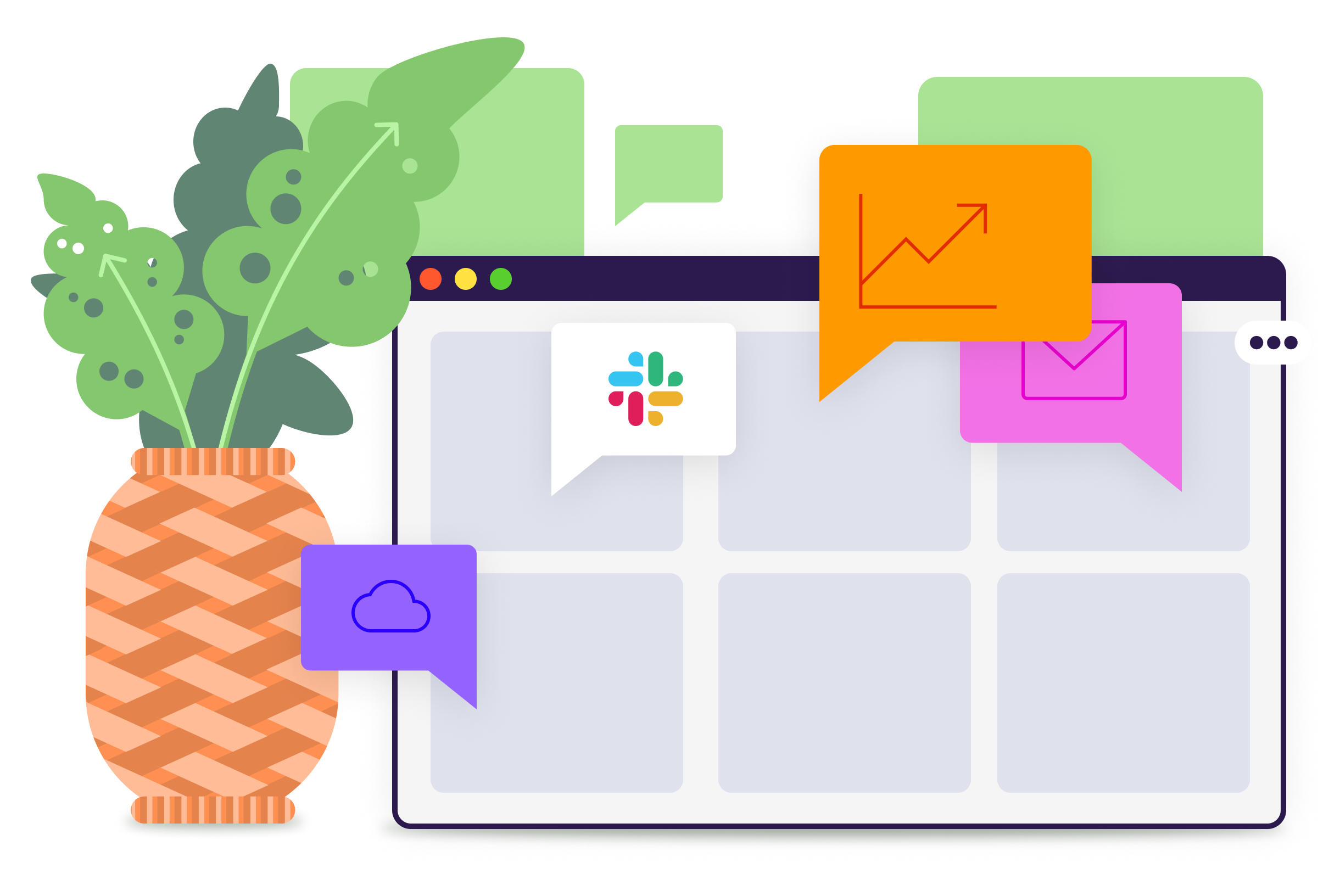
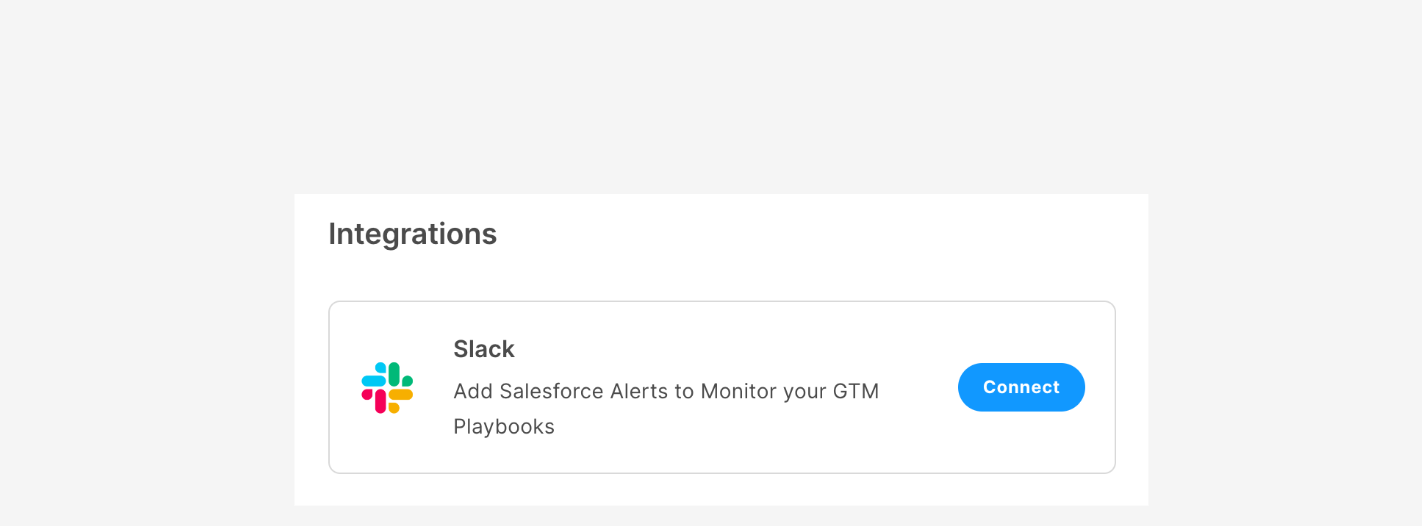
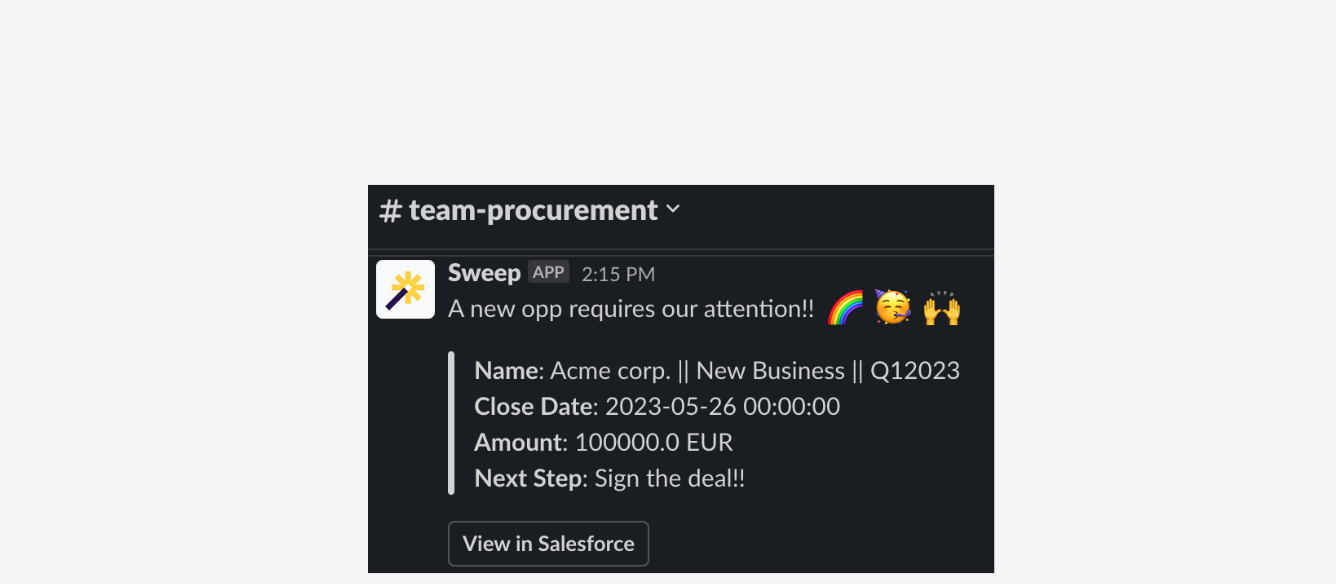
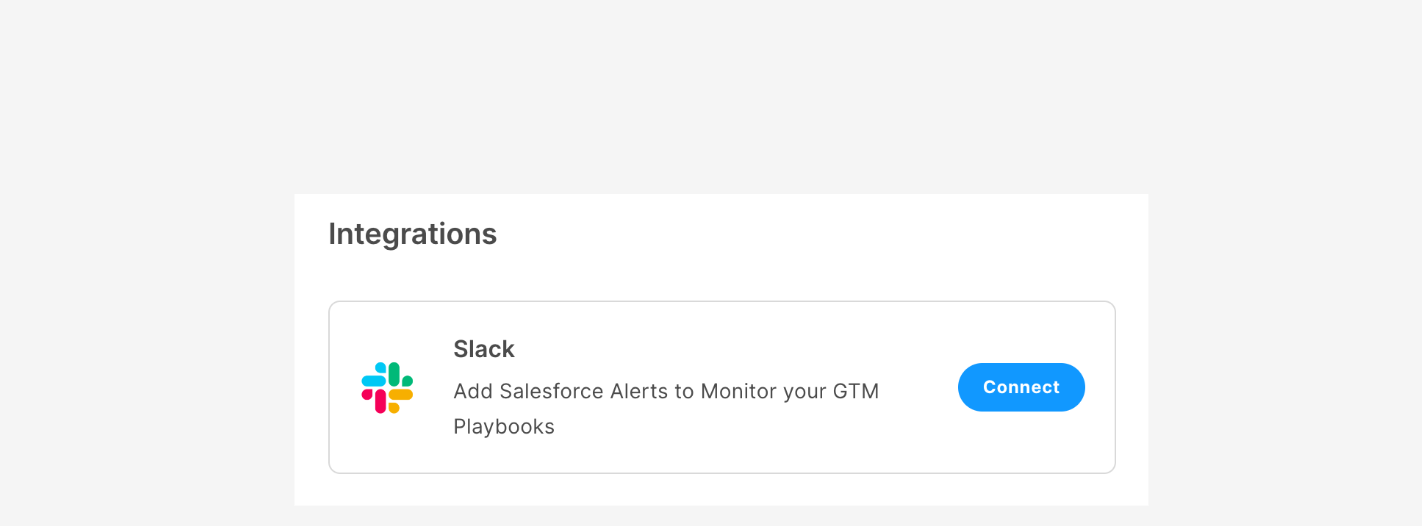
Democratize Slack Notifications
Reduce reliance on bogged-down RevOps teams and Salesforce admins and enable any GTM leader to create their own alerts, on the fly. No more Jira requests and waiting in line.
Don’t Let Leads Slip Through the Cracks
Get immediate visibility into your funnels' progress with alerts sent directly to your team's Slack. Stop funnel leakage before it starts, ensure that leads don’t languish in Salesforce, keep reps on track, and coach them to win more deals.
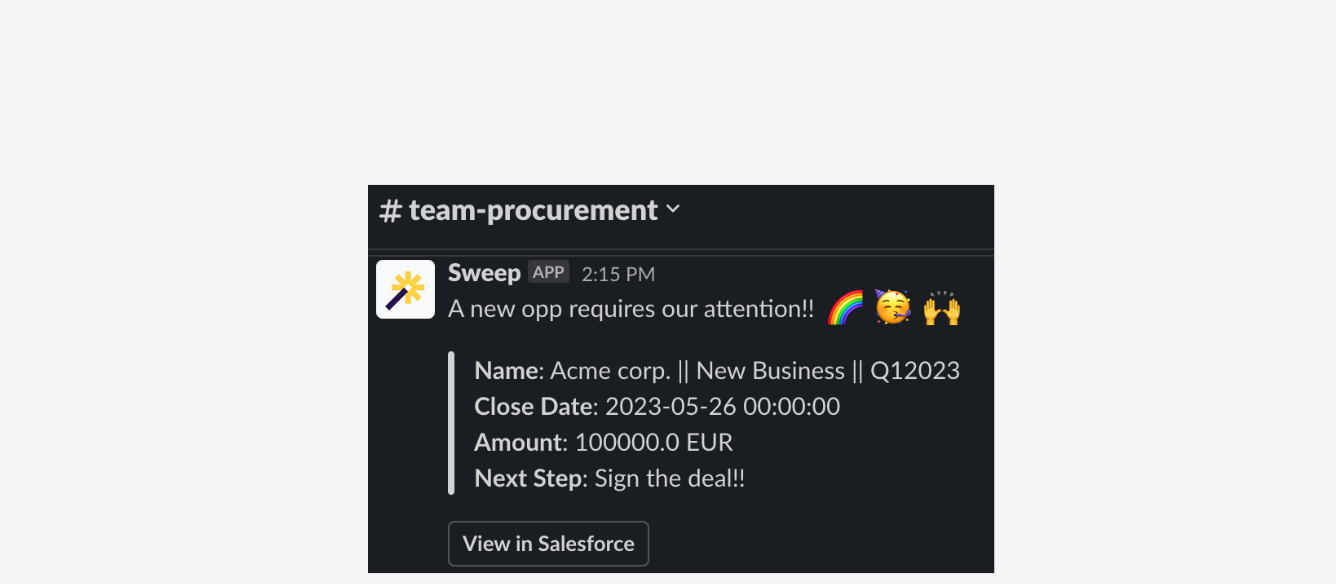
Eliminate silos using notifications
Keep every business unit aware of meaningful events inside Salesforce, without paying for extra seats.
Easily set up Sweep integration for Slack
Step 1
In the avatar on the top right corner click 'Integrations' and then hit Connect to add the Sweep app to Slack.
Step 2
Go to Playbook Alerts in your funnel, define the trigger, and choose Post to Slack.
Step 3
Compose your message, add any dynamic field to the message body, choose the recipients, and click Create Alert.