Salesforce alertsand notifications
Keep your go-to-market teams engaged and informed through actionable alerts and Salesforce notifications on Slack or via email.
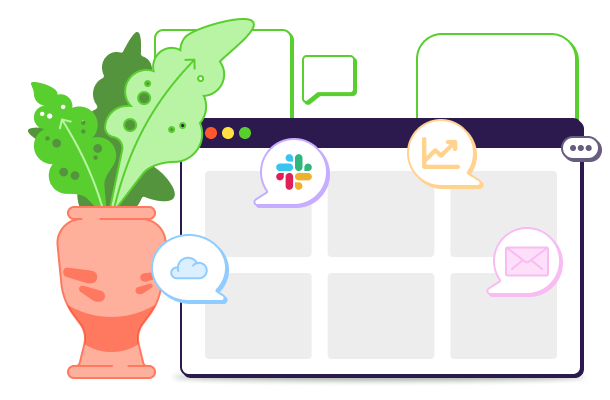
Trusted by top revenue leaders






Keep everyone up to speed with Salesforce Alerts
Create real-time Salesforce notifications for your team members with custom Slack messages or emails. Automate these notes within Sweep so your team can work faster and smarter.
Visibility for your entire team
Salesforce licenses are expensive. Keep non-Salesforce users up-to-date with email and Slack notifications without paying for extra seats.
No code. All customization.
Configure basic logic in seconds – no code needed. Sweep writes the automation for you in Salesforce. Plus, you don’t have to worry about dependencies: Salesforce notifications configured in Sweep will only impact the funnel you’re working on.
Salesforce Alerts and Notifications your organization needs
Eliminate silos using Salesforce notifications
Keep every team member aware of what’s happening inside Salesforce without adding licenses.
Improve customer experience
Automate Salesforce notifications for customer interactions to ensure no detail slips through the cracks.
Streamline communication for team members
Everyone in your organization uses email, Slack or both. Send Salesforce alerts and notifications to them in the channels they are already using everyday.
Salesforce Alerts and Notifications FAQs
Yes, you can. Sweep makes it easy to add automated notifications that will alert team members in Slack or in their email inboxes. In fact, you don’t need technical experience in order to create a custom alert. You can simply do it yourself.
Sweep makes it easy to create custom Salesforce Slack alerts that will notify team members with the latest information from your data. In fact, you can create these notifications for non-Salesforce users who need to know what’s happening without having access to a Salesforce license.
The members of your team actively using Sweep can set up the Salesforce Slack notifications. However, the Slack messages can be sent to users who are not using Salesforce. This makes these notifications a great way to keep the entire team up-to-date with what’s happening, even if they are not using Salesforce.
The Slack notifications can be set up to automatically trigger based on certain events. So, rather than having a manager or team lead have to manually reach out to different sales reps to remind them to do something, they will simply get an automated notification. This way, a manager on the sales team does not have to manually check in on every different opportunity. And the sales rep does not have to worry about missing any potential steps as they look to close more deals.
Not at all. In fact, by setting up automated Slack notifications, you’ll end up saving a ton of time. You won’t have to follow up with your sales team about adding data into your Salesforce. And you won't have to worry about double or triple checking your teams’ pipelines. The days of micromanaging your sales team are over.
No, with Sweep, you don’t have to worry about another team member’s activity breaking what has already been configured in Salesforce.
Yes, with Sweep, you can create customized Salesforce Slack notifications. These can be added to your Salesforce configuration via Sweep. The notifications can be automated and will be sent directly to your team members’ Slack.
These kinds of custom Salesforce notifications are doable, but a bit more complicated to set up. Yes, you can create push notifications in Salesforce, but you’ll need to create the custom notification type, create the flow, and test the notification to make sure it works properly. By using Sweep, anyone on your team can create notifications in Salesforce, even if they don’t have a technical background.
Sweep is designed for B2B companies that use Salesforce as their CRM. Sweep supports customers with an existing Salesforce configuration as well as companies that are building a new Salesforce from scratch.
Sweep users install a managed package in their Salesforce instances. In Sweep, users configure how they want their business processes to work.
Sweep can then deploy these processes as metadata to Salesforce via the managed package (as custom fields, objects and custom metadata records), all of which are native to Salesforce.
Since Sweep is focused on your business processes, it currently only captures and analyzes your metadata, and not your data or PII.
Sweep is a certified Salesforce Partner.
You will need a business email address to book a demo. Plus, all Sweep users will need a Salesforce license - Professional edition and up.
A Salesforce license refers to a subscription or permission granted to an individual user or an organization to access and use Salesforce, a cloud-based customer relationship management (CRM) platform. Salesforce offers various types of licenses tailored to meet different user needs and functionalities.
So whether you’re considering building a Salesforce configuration from scratch, are looking into migrating to Salesforce from a different CRM platform, or need to optimize and scale your current Salesforce, you’ll definitely want to book a demo with Sweep. Our team can show you how easy it can be to accomplish your goals with our easy-to-use no-code visual platform.
Try Sweep Today
Tell us about your business needs, and we’ll help you set up the perfect CRM.