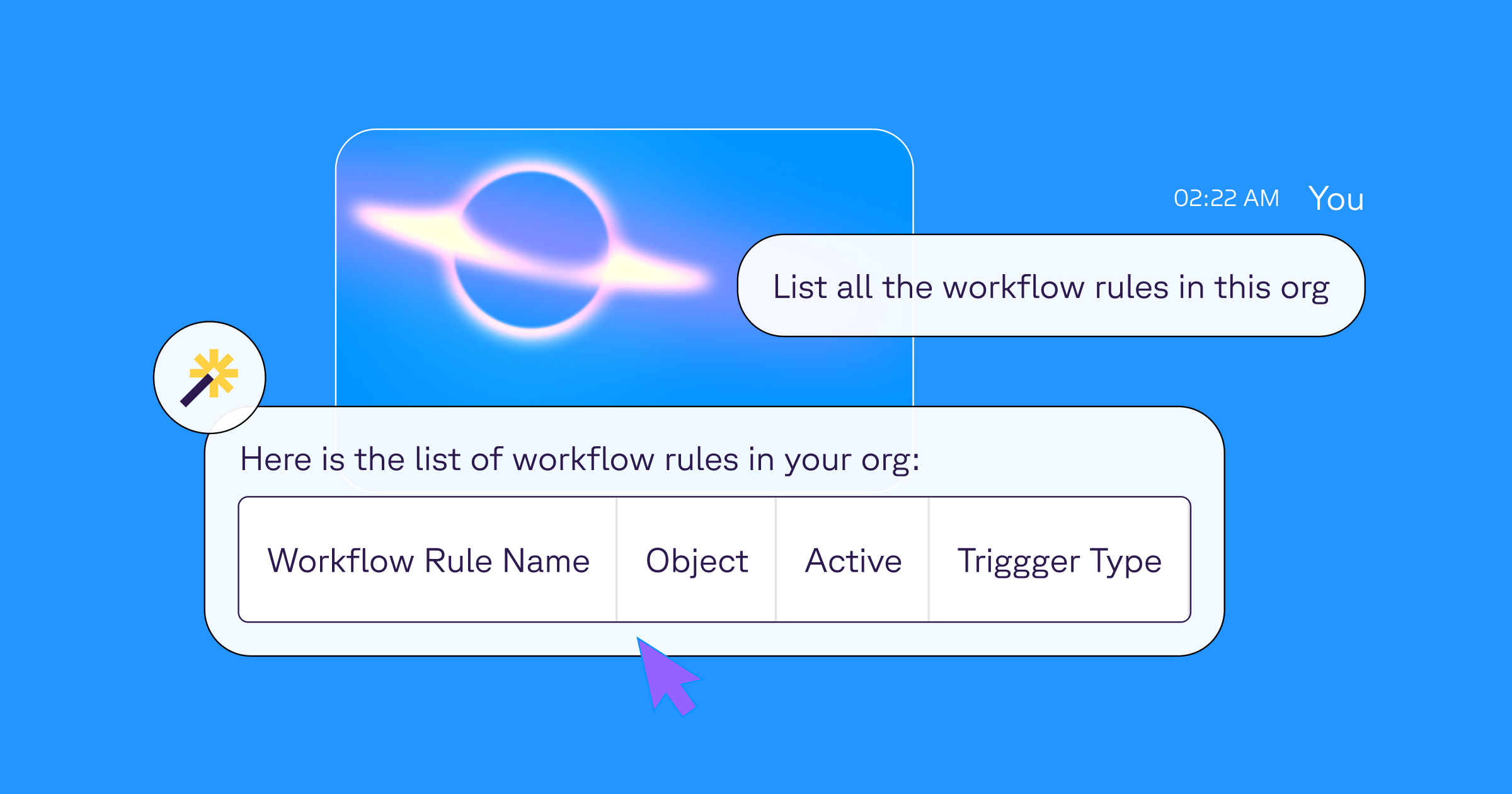Salesforce teams know the feeling: a change rolls out from Salesforce HQ, and suddenly your roadmap is hijacked. This year, it's the retirement of Process Builder and Workflow Rules.
If you're in charge of Salesforce automation, you're likely staring down a long list of legacy logic. But here’s the good news: this isn’t just a chore to get through. It’s an opportunity to clean house, streamline your processes, and modernize your system with tools that make the work not just easier, but smarter.
What this migration typically looks like (and why it's so time-consuming)
Migrating from legacy Salesforce automation tools, including Process Builder or Workflow Rules, is often more complex than expected. Teams frequently run into limited visibility into existing processes, outdated or missing documentation, and intertwined dependencies that aren’t obvious until the migration is underway.
One major hurdle is the behavior of Salesforce’s built-in “Migrate to Flow” tool. While it offers convenience, it also leads to a one-to-one conversion, where each individual workflow rule becomes a standalone flow. As highlighted by Sikich, this approach can result in an “inefficient proliferation” of flows, for example, five simple workflow rules might translate into five separate flows. However, Salesforce best practices recommend consolidating related logic into fewer, more maintainable flows, often just one or two. Without careful planning, teams can unintentionally introduce more complexity rather than reducing it.
Ultimately, migrating from Process Builder and Workflow Rules to Flow isn’t a simple copy-paste job. It usually involves:
- Digging through dozens (sometimes hundreds) of legacy automations
- Figuring out what each one does and if it’s still needed
- Mapping dependencies across fields, objects, and business processes
- Rebuilding the logic in Flow, which often has a different structure
- Testing and documenting everything
Three ways to tackle the migration
Given the complexity of the migration project, teams generally adopt one of three approaches, each with tradeoffs in terms of speed, effort, and long-term maintainability:
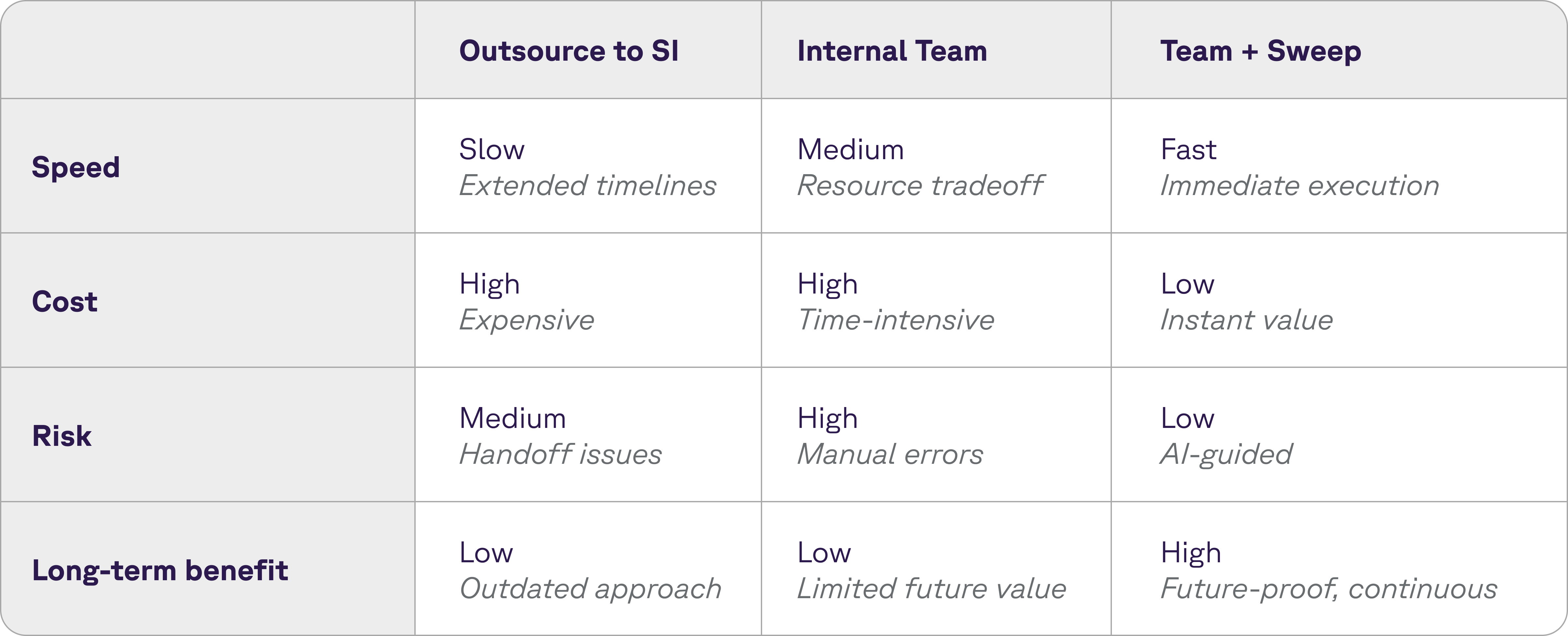
1. Manual migration (DIY Style)
Some teams choose to handle the migration themselves, working through automations one at a time. This gives you full control and helps build deep familiarity with your org’s logic. But it’s also painstakingly slow and easy to get stuck in rabbit holes, especially when documentation is limited or decisions were made years ago by long-gone admins.
2. Outsourcing to consultants or SIs
Others bring in outside experts to do the heavy lifting. Consultants often bring structure and migration frameworks that can accelerate the process. But this approach is usually expensive, and once the project ends, you may be left with a black box, new Flows that work, but that your internal team doesn’t fully understand or feel confident maintaining.
3. Automated migration with Sweep
Sweep offers a third path: intelligent, agentic AI-led migration that goes far beyond a basic one-to-one conversion. Instead of treating each legacy automation as an isolated case, Sweep walks you through a structured, end-to-end process that includes:
- Mapping and reviewing functionality to understand what each automation actually does
- Cleaning up technical debt, identifying overlaps, conflicts, and unused logic
- Creating a migration plan with clear recommendations on what to keep, consolidate, or deprecate
- Rebuilding automations, either as Salesforce Flows or Sweep Automations
With Sweep, you get:
- Deep visibility into existing automations and their dependencies
- AI-powered suggestions for consolidating related logic and optimizing flow design
- AI agents to help you recreate automations in the right format
- Built-in documentation to make your new setup easier to maintain, audit, and scale
This approach reduces human error, preserves critical business context, and leaves you with a streamlined, modern automation stack that’s ready for the future.
What it looks like in practice
Here’s how Sweep’s Monitoring Agent would help you streamline your migration off of process builder and workflow rules.
1. Automatic detection & surfacing
The agent scans your Salesforce org and flags all legacy Process Builder flows and Workflow Rules. It generates a centralized list of all existing automations for review.
2. Contextual mapping & analysis
For each automation, Sweep surfaces details like triggers, conditions, actions, and related objects/fields. It highlights potential conflicts, redundancies, or deprecated logic so you can make informed decisions. Ask, “What business purpose did this automation serve?” or, “What are the dependencies I should be aware of before migrating this?”
3. Tech debt cleanup
Sweep identifies overlapping automations and suggests ways to merge related logic, eliminate redundant conditions, and resolve conflicting behaviors.
4. Rebuild with AI Agents
From there, you can use the agent to rebuild the automation either as a Salesforce Flow, fully structured and tested or a Sweep Automation, if you want tighter integration and cross-platform orchestration. Ask, “How should I rebuild this in Flow to avoid redundancy and improve performance?” Sweep gives you a recommended structure based on best practices and your org’s unique setup.
5. Validation & documentation
Once rebuilt, the automation is automatically documented, including its purpose, dependencies, and logic, ensuring transparency and ease of maintenance going forward.
At the end of the day, the migration is mandatory. The innovation is up to you. Yes, Salesforce is forcing this change. But how you respond is entirely up to you. This represents an opportunity to bring clarity and confidence to your automations while reducing risk and saving months of manual work.
Get a free audit of your org to see exactly where Process Builders live and how Sweep can help. Sign up here.