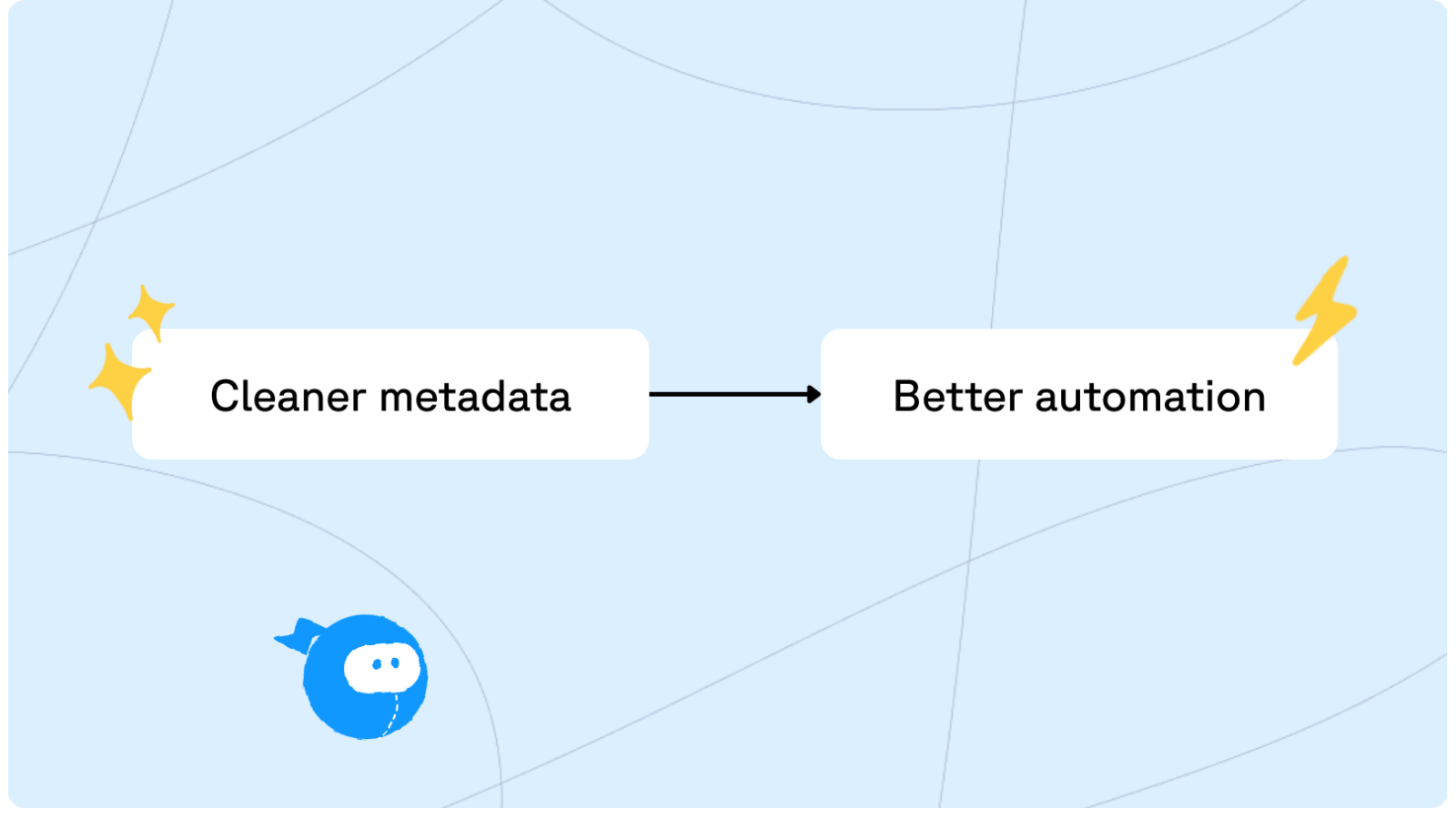You could say that Salesforce automation has a reputation problem.
Too often, it feels like a house of cards. You tweak one rule, and suddenly three flows topple over. You rename a single field, and reporting breaks in six other places. Everyone says “move faster,” but the reality is that you’re terrified of touching anything. Building a house of cards fast doesn't exactly make a lot of sense.
But here's the important reframing: it's likely that your automation isn’t broken, it's your metadata.
Salesforce is a metadata platform (whether you like it or not)
Objects, fields, layouts, flows, validation rules, permissions, page layouts…they’re all metadata.
Even your shiny new AI agents? They ground themselves on metadata to understand how your org is actually structured.
Metadata is the blueprint. Automation just runs on top of it. If your blueprint is messy, your automation will be fragile. It's just that simple.
The Flow moment: Why Salesforce consolidation matters
Salesforce is officially retiring Workflow Rules and Process Builder at the end of 2025. That means that everything moves to Flow.
Along with Salesforce's clear intention to simplify its tooling, they seem to also be admitting the obvious: automation only scales when it’s built on clean, queryable, versionable metadata.
Flow is metadata. Which means your ability to automate well depends entirely on how well you manage metadata.
Five reasons metadata makes or breaks automation
With modern APIs (Describe, Tooling, GraphQL) you can finally answer: “If I kill this field, what else dies with it?”
Seeing the impact analysis like that is some serious firepower. No more crossing your fingers and hoping deployment doesn’t nuke something mission-critical.
2. Governance and security that agents can trust
Automation only works if permissions make sense. A permission-set-led model (with PSGs) gives you consistency. Profiles stay skinny, automation stays reliable.
3. Deploy faster, recover faster
Salesforce DX and DevOps Center turn metadata into source-controlled assets. Flows and config can be versioned, tested, and rolled back just like code. That means more automation velocity, less weekend-warrior firefighting.
4. Config as code
Custom Metadata Types let you store business rules — like lead routing thresholds or partner IDs — in versioned metadata, instead of hardcoding them in Flows. Change the config, redeploy, boom. Done.
5. AI that isn’t gullible
Salesforce’s Agentforce and Data Prism only work if the metadata they’re grounded on is real and clean. Garbage metadata in, clueless agents out. Metadata hygiene is literally the difference between an AI that’s helpful and one that makes up stuff.
What happens when you ignore metadata
- Fragile automations that break under the slightest schema change
- Slow, manual deployments that everyone dreads
- Security drift that makes automation unreliable
- AI agents that nod politely but don’t understand your org
Sound familiar?
Treat metadata like a product
If you start thinking about metadata as a living product — one that's documented, governed, version-controlled — you’ll:
- Ship automations faster
- Break way, way less stuff
- Give AI agents a shot at being actually useful
- Sleep at night (pending your caffeine habits)
The bottom line
Automation isn’t about clever Flow diagrams or smarter Apex triggers. It's about the foundation you build on — and in Salesforce, the foundation is metadata.
Now, you've got three choices:
- Keep playing metadata Jenga and hope nothing falls/breaks
- Build your own metadata management practice from scratch
- Use tools designed specifically for this problem
We built Sweep because we got tired of option #1 and realized option #2 takes years to get right. But whatever path you choose, just choose something. The cost of bad metadata compounds daily.